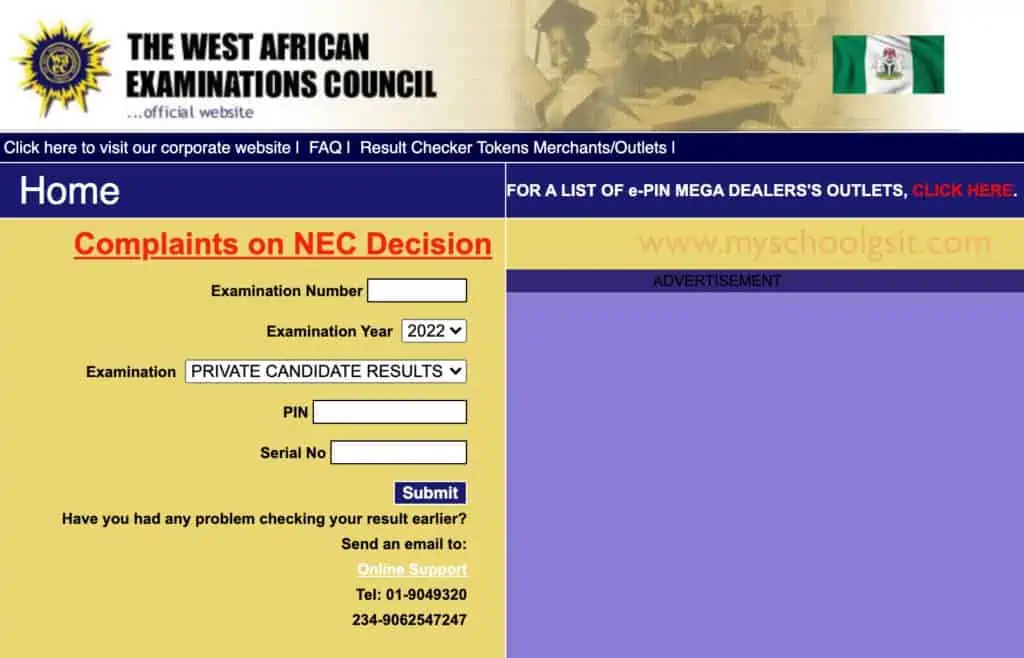
How To Check WAEC Result
How To Check This Year’s WAEC Results Online
You don’t have to buy any scratch card/pin to view your result. Just check your Smart Identity Card for your Result Checker PIN and Serial Number.
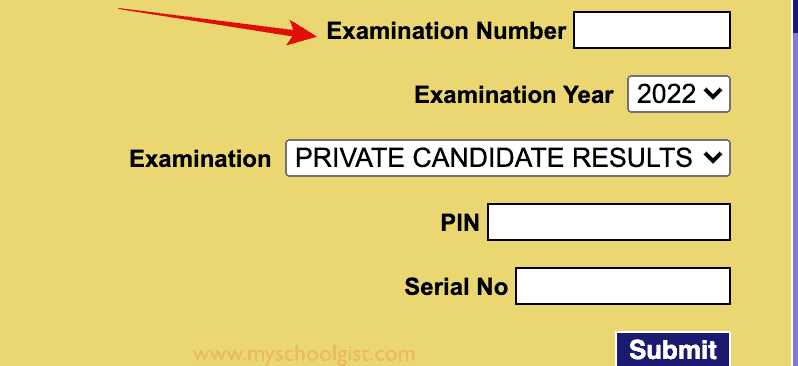
In the required column, type in your 10-digit WAEC Examination Number, which is your 7-Digit center number followed by your 3-digit candidate number (e.g., 4123456789). If your examination year is before 1999, use your 8-digit WAEC Examination Number, which is your 5-Digit center number followed by your 3-digit candidate number (e.g., 19865001).

Select your Examination Year, e.g. 2022.
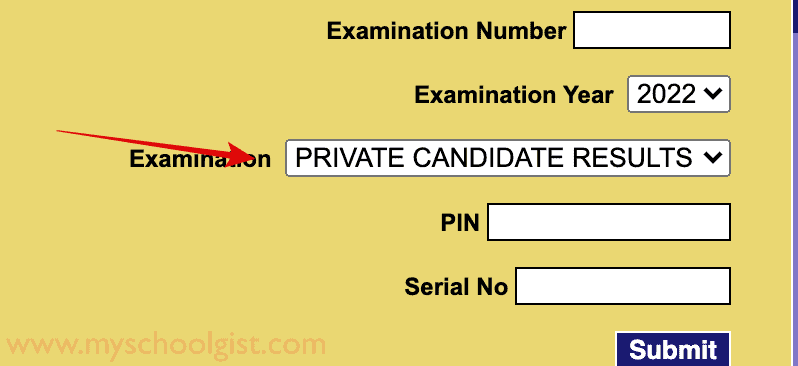
Select your examination type, i.e. SCHOOL CANDIDATE RESULT.
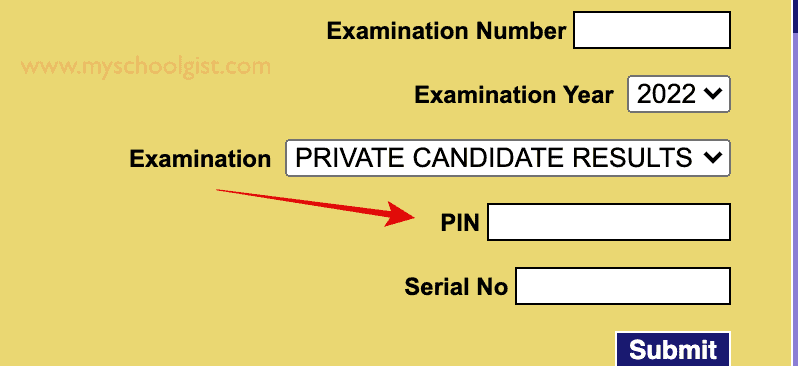
Enter the Personal Identification Number (PIN) on your e-PIN
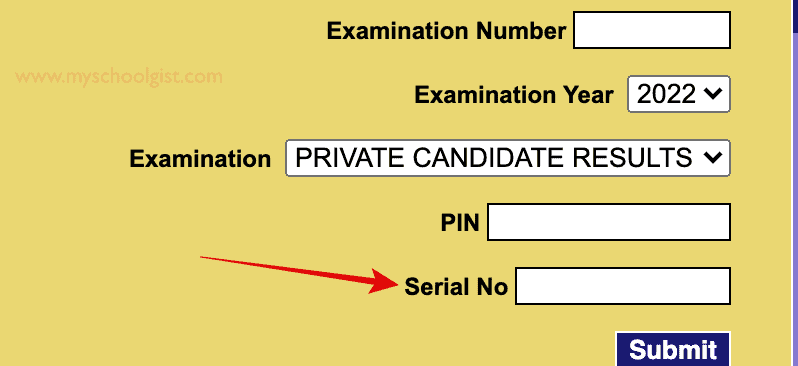
Enter the e-PIN Voucher Number
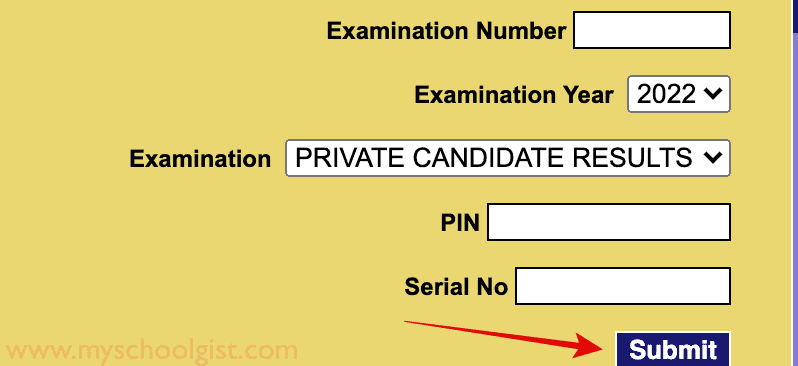
Finally, click the “Submit” button to obtain your WAEC result.
How to Buy WAEC Result Checker PIN
The council has provided each candidate with their result checker PIN and Serial Number. You can find this information on the Smart Identity Card used during the examination.
If you have used up all your result checks or lost your PIN and serial number, you can order a new PIN online by visiting the WAEC Request Management System portal.
The price of a WAEC result checker PIN is N3,654.82. If you want to buy the e-PIN/result checker, you can do so on the council’s Request Management System portal. Follow the steps below to purchase the WAEC result checker PIN:
- Go to the WAEC Request Management System portal at https://request.waec.ng/Home/PurchaseToken?servid=406
- Your Transaction Ref No will be generated automatically.
- Under the Select a Request Type option, pick Request For Service from the list of options.
- Under the Select a Request option, pick Sale of WAEC Direct Result Checker for the list of options
- Now enter your Name, Phone Number and Email Address in the required columns.
- Finally, click on Proceed to Online payment to make payment and access your WAEC result checker PIN.
Share This Post: This post can be helpful to your friends or classmates, you can share it using the buttons below!











3 Comments
Good
I want see my results
Results