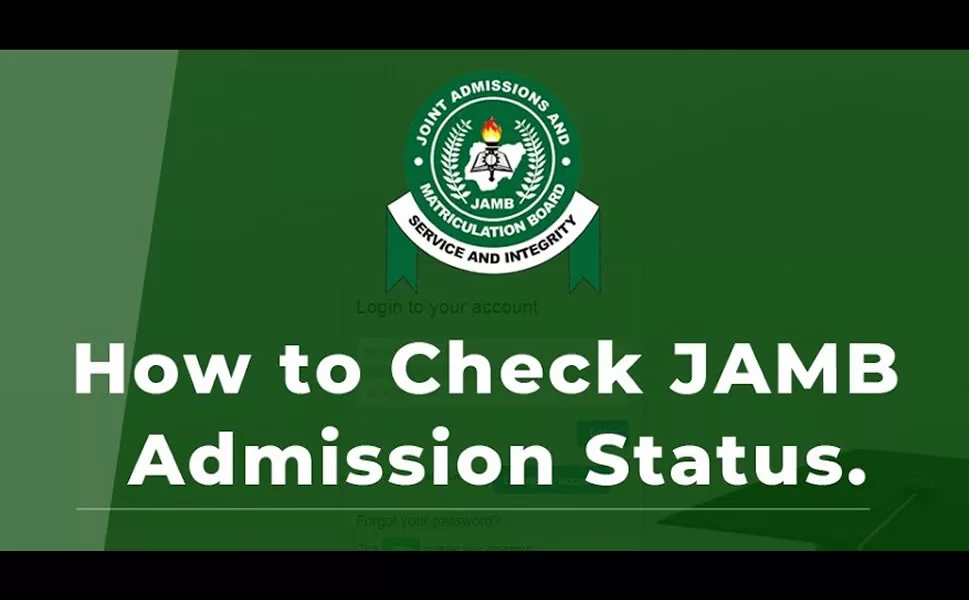
JAMB CAPS for 2023/2024 Admission
How To Know If You Have Been Admitted On JAMB CAPS
The JAMB CAPS system for the 2023/2024 admission process is now available. Candidates can readily use it to check if they’ve been accepted into a university. If a candidate gets an admission offer on JAMB CAPS, they have two options: they can either accept the offer or reject it.
Schools are already uploading their Admission Lists on the JAMB Portal. We recommend that candidates keep a close eye on their admission status on JAMB CAPS and take action on time when neccesary.
Some schools might not show the list of accepted students on their website or notice board. If you applied to one of these schools, the only way to find out if you got admitted is to check JAMB CAPS.
How To Check Admission Status On JAMB CAPS
These are the steps to be taken the check if you have offered admission in your desired institution:
- Visit: https://www.jamb.gov.ng/EfacilityLogin and login with your registered email address and password to access your dashboard
- Click on ‘Check Admission Status’
- Click on ‘Access my CAPS’
- Click on ‘Admission Status’ to see if you have been offered admission.
- If you have been admitted you will get a response with your Photo Image being displayed and a text Congratulating you on your admission offer, But if you are not offered any admission yet you will get a text response with “Sorry No Admission has been Given Yet”
- If you have been offered admission, you can proceed to ACCEPT OR REJECT ADMISSION.
If you’ve been admitted, please make sure to quickly go online and let them know if you accept or decline the admission so they can proceed with the process.
Remember, if you’ve been offered admission and accepted it, be sure to print your admission letter. You’ll probably need it for registration and clearance at the school you’ve been admitted to.
Important: If you’re using a phone, you might not find the option to check your admission status on CAPS. Many phone users may only see a welcome message. To see the whole page, use desktop mode. We suggest using the Chrome browser on your phone. Just go to Chrome options and select ‘request desktop site’ to see the full page.
Share This Post: This post can be helpful to your friends or classmates, you can share it using the buttons below!











5 Comments
I’m still waiting for my Admission
This is really good and it will help us a lot
I am still waiting to see my admission
I’m still waiting for my admission please listen to ours please
have you checked your jamb profile?