
How to Accept or Reject Course Transfer Using JAMB CAPS
How to Accept or Reject Program / Course Transfer on JAMB CAPS
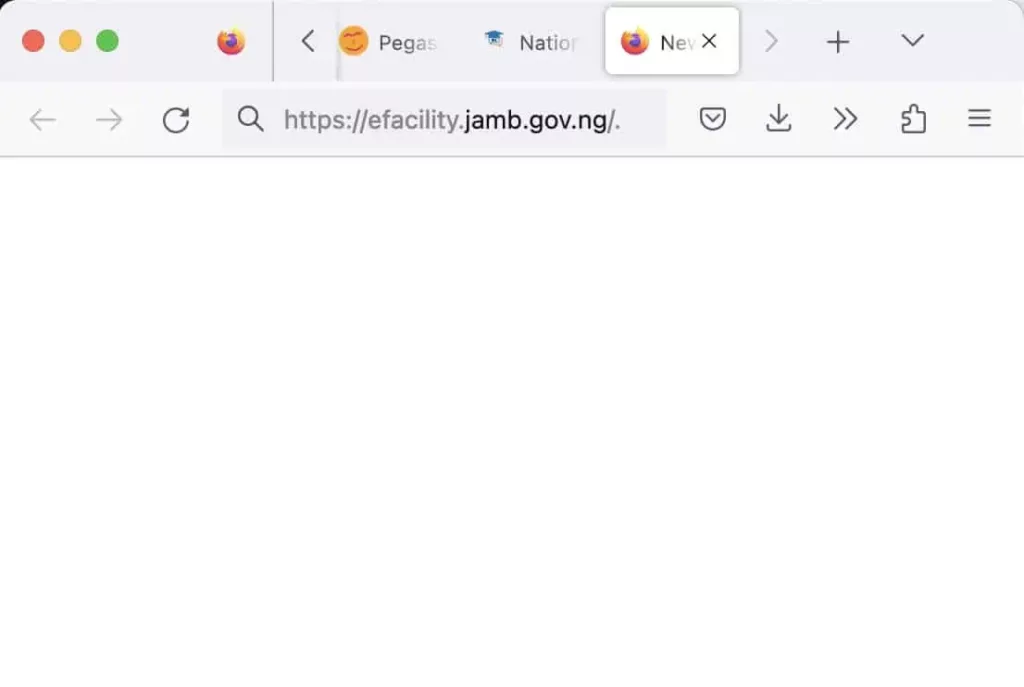
1.Visit the JAMB E-facility website at https://efacility.jamb.gov.ng/ to access your account.
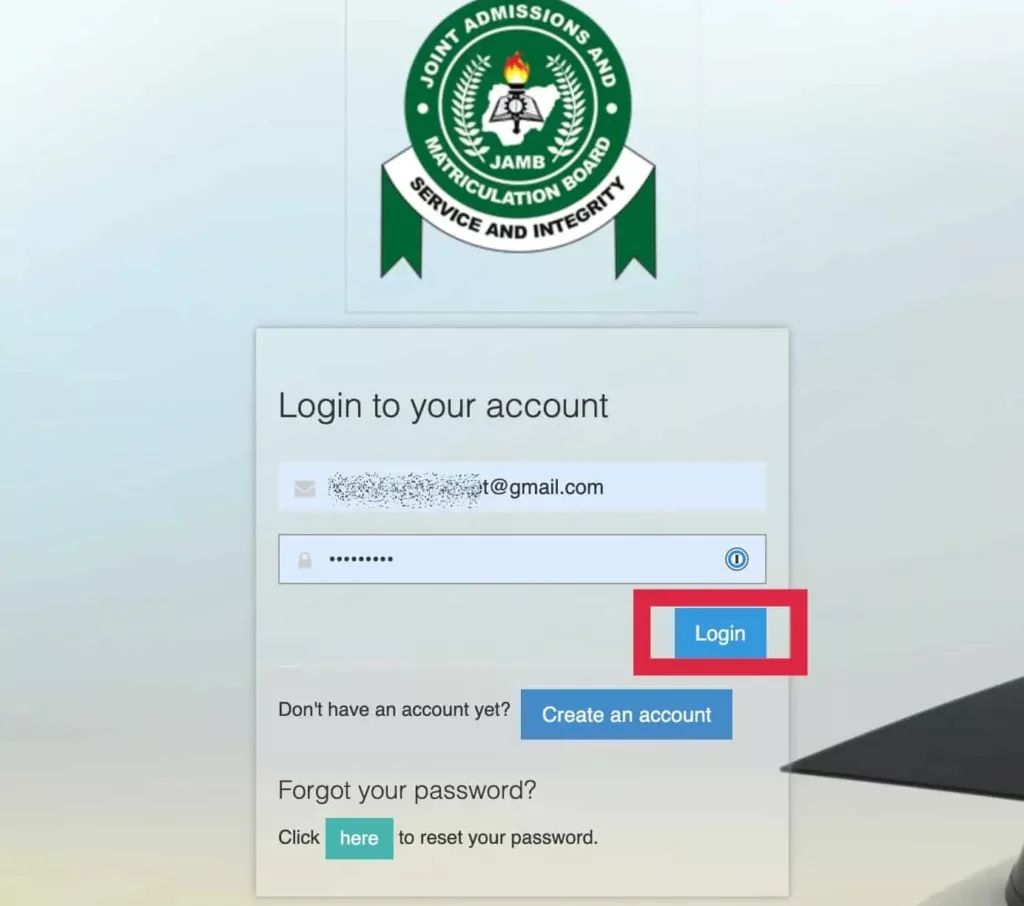
2. Enter the Email Address and Password you created during registration and log in.

3.Click on Check Admission Status.
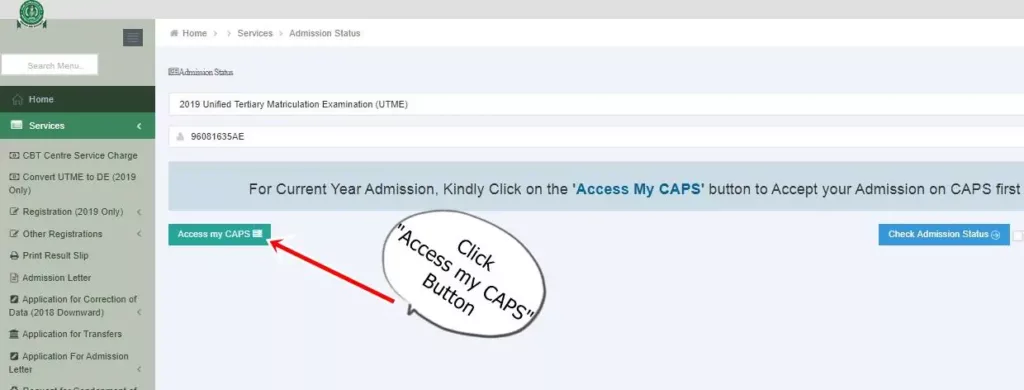
4. Select your examination year, supply your JAMB registration number in the required column, and click on the ‘Access my CAPS’ button.
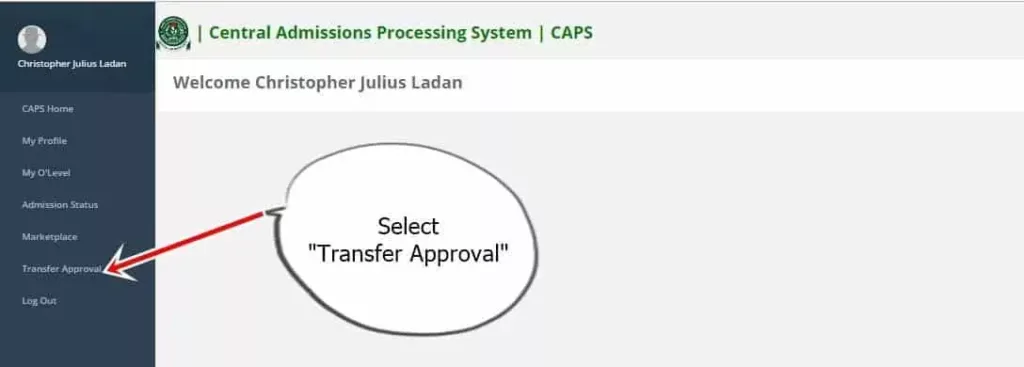
5. Click ‘Transfer Approval‘.
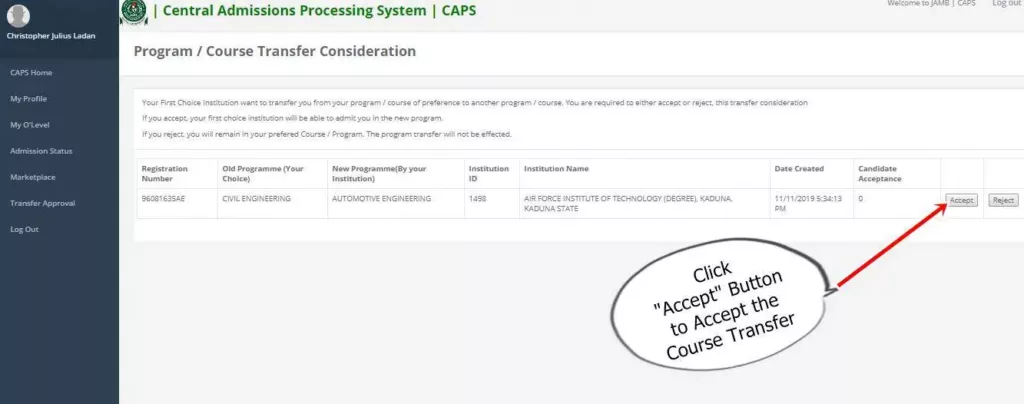
6.Finally, click the ‘Accept‘ or ‘Reject‘ button to accept/reject the course transfer.
Share This Post: This post can be helpful to your friends or classmates, you can share it using the buttons below!










Leave Your Comment