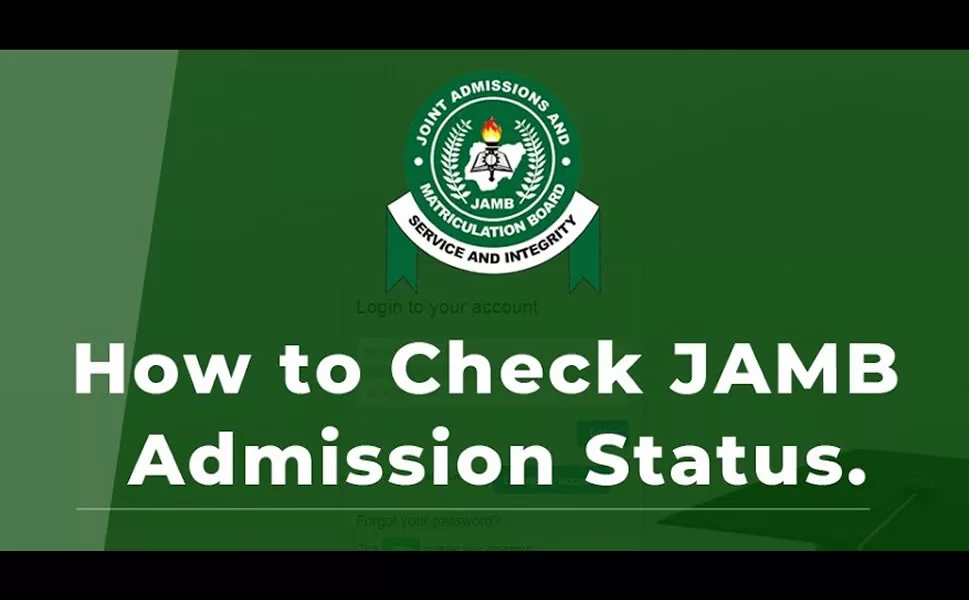
How to Check, Accept and Reject Admission Using JAMB CAPS
What Is JAMB CAPS?
JAMB CAPS (JAMB Central Admission Processing System) is a portal that offers a transparent digital process for candidates to check, accept, or reject admission offers. Users benefit from features like the “marketplace” model, where institutions pick students fitting their criteria. JAMB CAPS encourages transparency and efficiency, enhancing admission practices.
How Do I CHECK, ACCEPT or REJECT Admission on JAMB CAPS?
You will find the following admission status on JAMB CAPS;
- Not Admitted
- Proposed
- Recommended
- Approved
- Accepted
Below are the steps for checking, accepting, or rejecting admission;
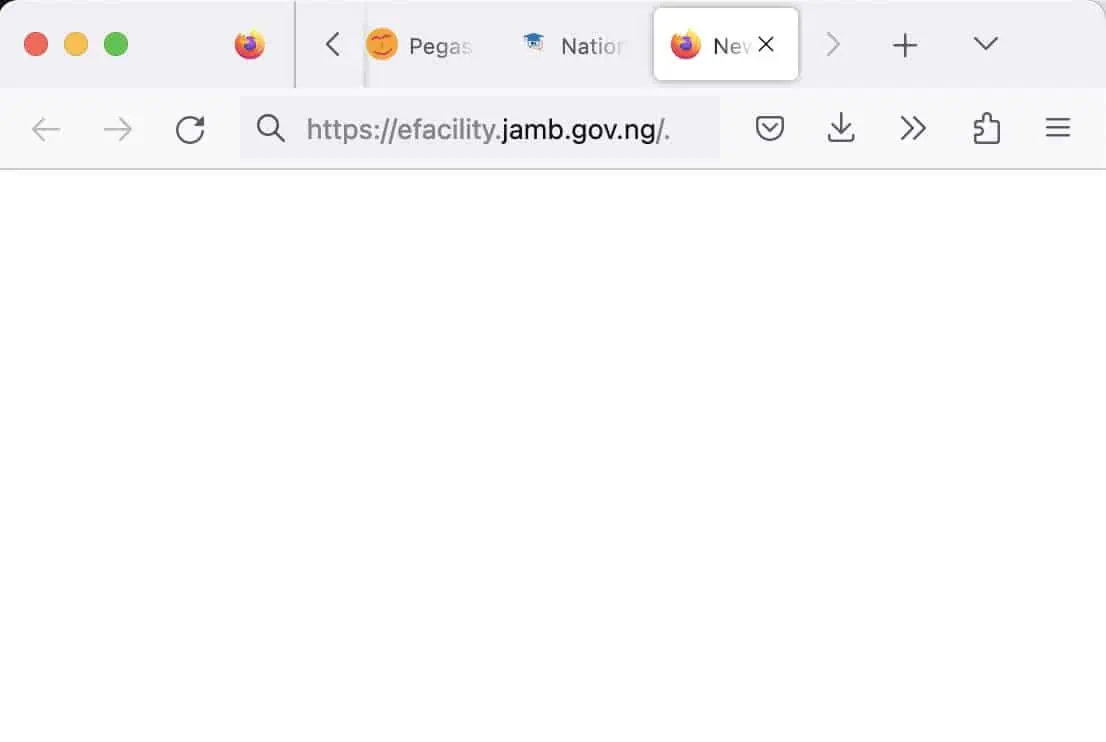
1. Visit the JAMB E-facility website at https://efacility.jamb.gov.ng/ to access your account.

2. Enter the Email Address and Password you created during registration and log in.
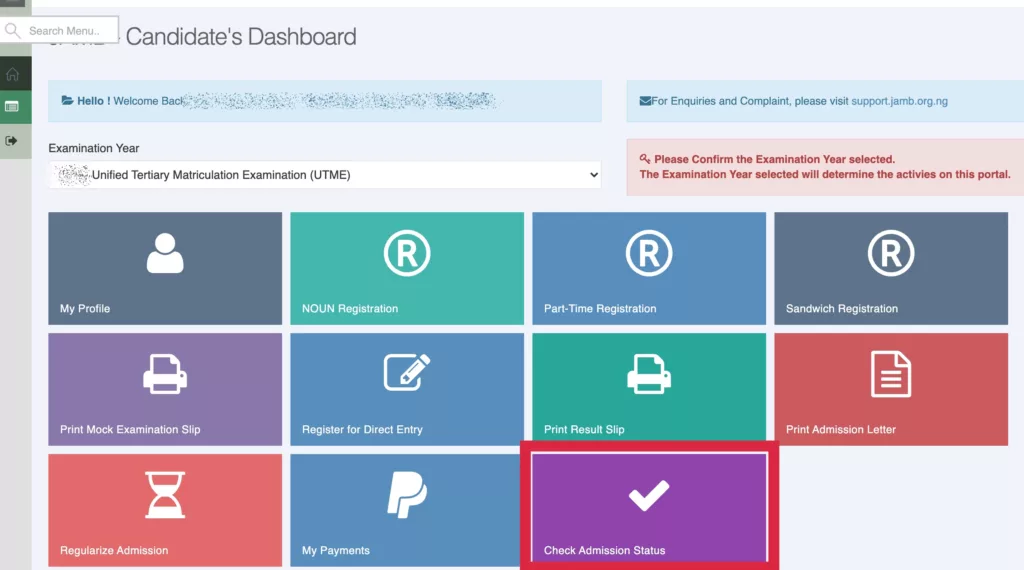
3. Locate and click on the “Check Admission Status” link.

4. Select your examination year, input your JAMB registration number, and click on “Access my CAPS.”
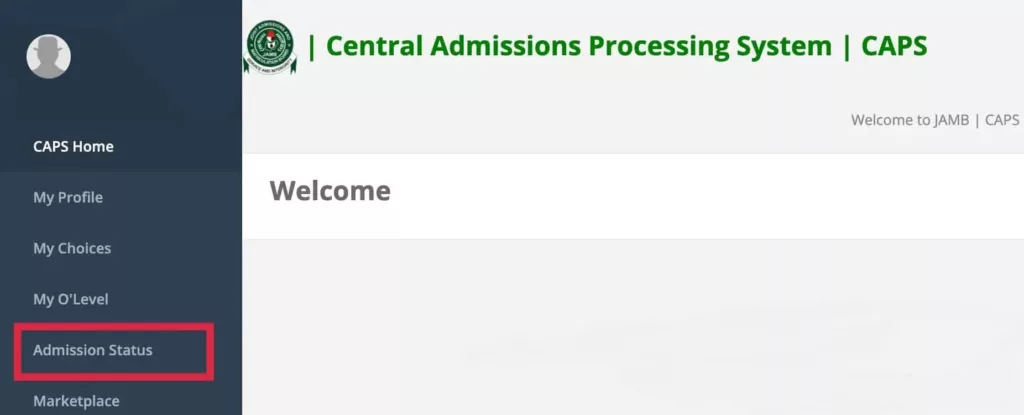
5. In the left panel, choose the “Admission Status” option.
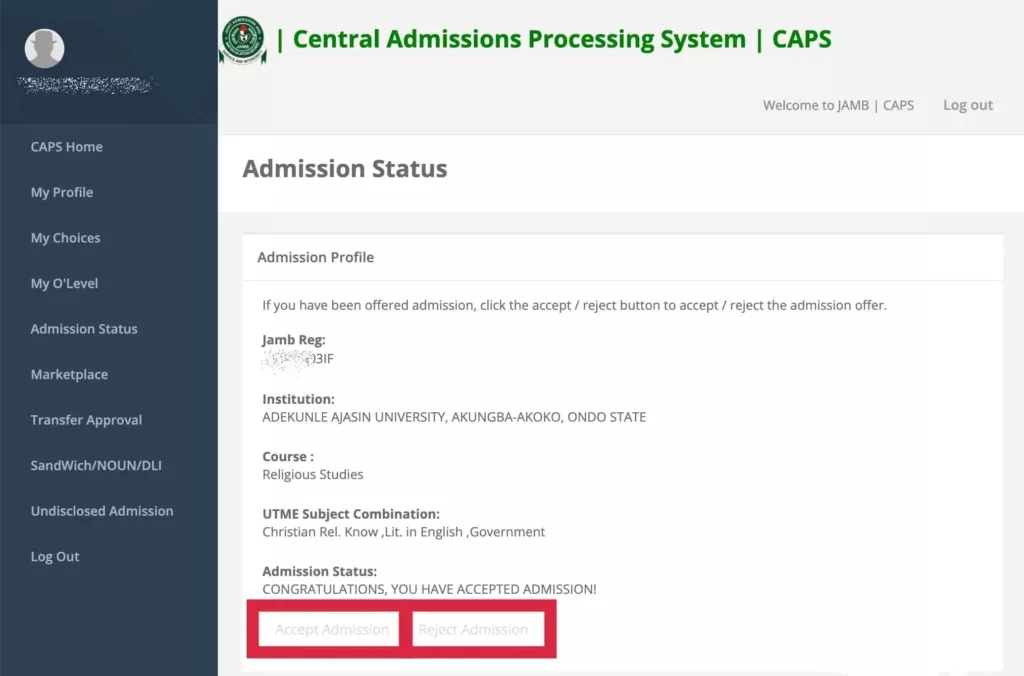
6. Under the “Admission Profile” section, your admission status will be displayed. If admitted, you can either accept or reject the admission offer.
Note: If you have been given admission, you will see buttons labelled Accept Admission and Reject Admission, as shown below.
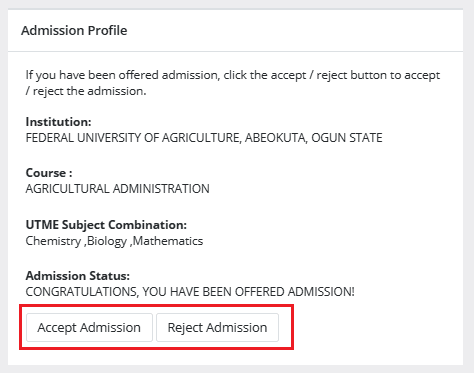
Note: If you have not been given admission, the Accept Admission and Reject Admission will not be clickable as shown below.
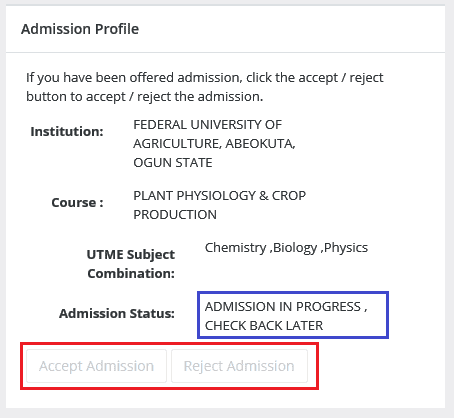
If you have not been given admission, please keep checking.
Share This Post: This post can be helpful to your friends or classmates, you can share it using the buttons below!










Leave Your Comment