
Steps To Take After JAMB Transfer Of Admission
JAMB Transfer Of Admission
Right now, as admission is in progress, some schools are transferring students from one course to another. They are changing students’ original choices to courses they qualify for or that have available spots and are less competitive.
To make this happen, schools will first get in touch with JAMB with the list of the affected candidates and request the body to place them under ‘transfer of admission’ on the JAMB CAPS.
When this is done, candidates usually receive a text message to let them know that the schools they wanted to join have decided to offer them admission, but in different courses. They should then go to CAPS to see the new course and decide whether to accept it or reject it.
Transfer of Admission is Different From Admission Offered on CAPS
Don’t get Confused. If you’re given the course you originally wanted, you will accept it on CAPS as usual. But if they offer you another course, you will be required to accept it through the “Transfer Approval Link” on CAPS first, and then you can accept it officially through the “Admission Status Link” later.
The “Admission Status Link” on CAPS allows you to officially accept the final course they offered you. On the other hand, the “Transfer Approval Link” allows you to accept the new course they’ve given you instead of your original choice.
So, if your school doesn’t change your course, you only need to use the Admission Status Link. If they do change it, you’ll use Transfer Approval link first. After that, you can accept it through the Admission Status Link, although that might happen a few days after you’ve accepted the transfer.
A Case Study of Transfer of Admission
Now, let’s take a look at a complaint raised by a parent whose child’s course was changed to a different one.
l received a text message on my phone, stating UNILORIN wanted to transfer my daughter to study another course. We were asked to either accept or reject the course. On logging into JAMB CAPS with her details, the admission status still shows not admitted. Why this?
The parent went to the official JAMB Twitter page to ask this question. So what has he done wrong?

Clearly, he didn’t use the Transfer Approval link. Instead, he was using the Admission Status Link.
The admission status link will continue to show “Not Admitted” until you first accept it through the transfer approval link and under the admission status link in the “Access my CAPS” section.
If he accepts correctly, the admission process for the new course will begin right away and will later show up under “Admission Status.” Then, he can decide whether to accept or decline it in the end.
This is why the handler asked,
Did you accept it? If yes, then the process of our Admission should be ongoing
How to Accept The Newly Offered Course on Transfer Admission
- Go to your JAMB profile/CAPS. but before you do this, make sure you’ve linked your email to the JAMB portal. If you haven’t done that yet, please do so.
- Log in to your JAMB profile and access your CAPS.
- Locate the “Transfer Approval” link. Click on it, and you’ll see the new course along with buttons to accept or decline it.
- Accept and log out.
- Keep coming back to your CAPS from time to time to check the “Admission Status Link” (not the button outside). When they offer you the course for real, you can see it there and accept it.
Check out the screenshots below to see the steps for the JAMB admission transfer process and how to get it approved.
Step 2:

Step 3:

Step 4:
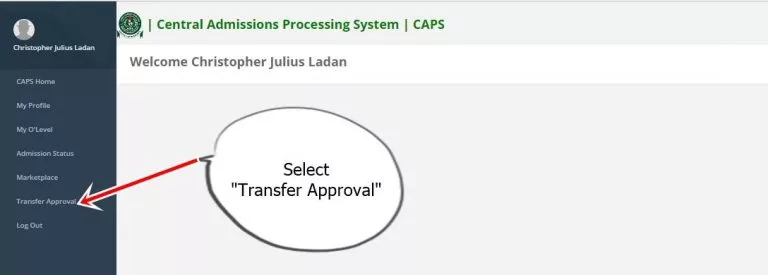
Step 5:
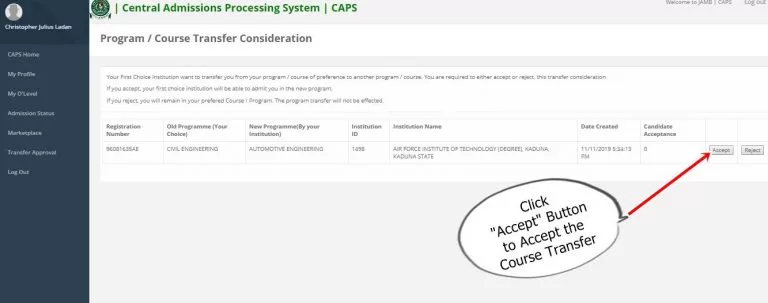
Do I Have to Do Change of Course to the New Course?
Once you accept the new course through Transfer Approval, candidates need to wait for the school and for the new course to show up under the Admission Status Link.
It’s a good idea to request a JAMB change of course to the new one. This is the only way to make your new course show up under admission status, and it speeds up the process of getting the new course officially.
Conclusion
If you’ve gotten a message to accept another course you’ve been transferred to, go to your CAPS and use the quick steps mentioned above to accept it. After this, you should wait for your actual admission status, which also needs to be accepted. However, this might not happen instantly. It could take a few days or weeks. To make things faster, change the course on the JAMB change of institutions/courses portal as soon as you accept the transfer.
Share This Post: This post can be helpful to your friends or classmates, you can share it using the buttons below!










28 Comments
I accept mine but everything changed to the course they transferred me I also did my change of course but I did not do thumb printing how will I know wat I did was successful
check your dashboard regularly
I applied for computer science but jamb transfer my course to industrial chemistry i accepted it since last month but it’s still showing not admitted
If I reject the jamb course transfer offer, will I still be given another course ??
I think you will need to apply for another one
Please, Is it compulsory to do change of course after accepting the transfer?
If I do not do my change of course after accepting the course I’m been transferred to, will it affect my admission from jamb?
No
Please sir, is it possible to be offered a different course by the institution totally different from what jamb offered me?
Jamb offered me a new course and I accepted it in my transfer approval and did change of course immediately to the new course but I later realized that I should have waited till it reflect in the admission status before I could change course, pls do it affect my admission because my jamb caps is still showing not admitted for 2weeks now
If I accept it am I going to change my course at school?
I applied for computer science but jamb transfer my course to mathematics i accepted it, I did change of course to mathematics.its been 3 weeks now and it’s still showing not admitted
After accepting transfer approval and doing the change of course, am I guaranteed the admission?
My daughter accepted her transfer of admission which is physiotherapy from medicine and surgery and it reflected immediately on her admission status but with not admitted, but the next day, her admission status changed to the original medicine and surgery, pls what happened and what can we do?
I am trying to accept it and it is showing me pending candidates action
Do you understand why?
I have accepted the transfer of course
But still yet my admission status link is showing not admitted .those it means I am not going to admitted again
Please where is the transfer admission link ?
Can I print admission letter due to change of course on transfer approval without my admission status showing admitted
No
Is jamb inter university transfer form 300k.
No idea on the price
Hi, I’m seeing admission in progress in my jamb caps for my preferred course and at the same time my course was been transferred to another course but I did not accept it.
Be patient
I was transferred to another course and did change of course but it has been week’s now and still not admitted
Be patient
Hi….I was transferred to another course which I accepted and it has reflected on my admission status…it’s showing admission in progress already
Do I need to still do change of course?
No
Pls Is still writing ‘’NOT ADMITTED’’ Pls this there still hope 🤦♂️