
What Do I Need To Know About Post-UTME/Screening Forms
How To Fill A Post-UTME/Screening Forms
Before you begin the registration, it’s important to have all the necessary details ready for filling out your online post-UTME/DE forms.
When you take a deep look into these things, you’ll notice that the information required for filling out online forms in one school may be different from another. However, these differences are usually not significant enough to require separate posts for each school.
If you’re among those going for physical screening, here’s the list of items you’ll need to bring with you to the venue.
If you only have an online screening or online registration with physical screening (later), this post will explain what you need to provide while filling the form online, like personal information, educational background, and possibly scanned documents for upload.
Having this knowledge, will prepare you ahead of visiting your local cafe for registration. It will also get you ready for the possibility of handling the registration all by yourself.
Personal Information Needed to be Filled For Post UTME/DE
1. Your Full Names
Every Student should take this information seriously because if mistakes are made, it might become very difficult to change it later because getting help from your school’s ICT department to fix errors in names could be more expensive than the form itself.
Pay close attention to how you arrange your name. Some forms might require you to write your SURNAME, FIRST NAME, and MIDDLE NAME in a specific order.
If your names are Adeyinka Abeeb Tope, here’s how you should fill it out: Surname – Adebayo, First Name – Samuel, Middle Name – Tope. In some forms, the Middle Name may be called the “Other Name.”
For the American standard form, it will be the last Name, First Name, and Other Name.
In the example above, (The last Name in America is the “Surname” in British. Hence the last name is Adebayo, the First name is Samuel and Other Name is Tope.
2. Home/Residential Address
When filling out most schools’ forms, they will ask for your address(es). It doesn’t necessarily have to be your permanent address (where you come from). You just need to provide your current or temporary location, or if it’s the same, your permanent address.
You don’t need to use the address you used for JAMB or any previous registrations. Don’t worry too much about it because no one from the school will visit you.
3. State and Local Government of Origin
Make sure that your state/LGA is the same with the one used during your JAMB registration. All these data must be the same in all papers.
If there’s any difference, make sure to either use the JAMB change of data service or obtain a court affidavit to effect the change.
4. Date of Birth/Age
It’s best to use the same date of birth for the post-UTME/DE as you used for JAMB registration to avoid any complications.
If there will be any need for updating your information, you may want to consider the JAMB change of data or court affidavit.
5. Email Address
You must provide a correct and working email address. Here it doesn’t matter if you use the same email for the JAMB registration or not.
Make sure the email you use for the post-UTME/DE is accessible (meaning you still have the password of that email), because the website may need to send you important information now or later as your admission process continues.
6. Gender
When filling out the form, make sure to select the correct gender (Male/Female). Some schools will automatically collect this information from JAMB, while others may require you to choose it yourself.
So be careful while picking one as it might lead to you losing your admission even though it appears as a small thing.
7. Phone Number
please make sure your phone number is also active especially for possible future communication from the school. Be sure to enter the correct number.
The phone number you will use during the post UTME doesn’t have to be the same as the one you used for JAMB registration. You only need a phone line that can receive calls and more importantly SMS.
8. Password
Some forms may ask you to create a password for your admission portal. You don’t have to use the same password as your email or JAMB. You can use the same password if you feel it will be easier for you to remember and avoid confusion.
9. JAMB Registration Number
For certain schools, this information will be taken from the JAMB database automatically. But for others, you might have to enter it yourself. If it’s manual, be extremely cautious when typing your JAMB registration number, as any mistake may prevent you from editing it later and could stop you from getting admission.
Family Or Relative Details That You May Need to Fill During Post UTME/DE Registration
During post-UTME registrations, some schools might ask you to provide basic information about your relatives. This may include details like:
- Next of Kin names
- Next of Kin Address
- Next of Kin Phone number
- Relationship with Next of Kin
- Parent’s/Guardian’s/Sponsor’s Name
- Parent’s/Guardian’s/Sponsor’s Address
- Parent’s/Guardian’s/Sponsor’s Phone Number
Academic/Education Details To Be Filled During Post-UTME/DE Registration
1. Name of Schools and Dates
In all institutions, you will be required to fill in the name(s) of your secondary school(s) and the dates you started and/or finished there.
If you attended a different school from the one whose results you are using, it’s advisable to fill in the name of the school where you obtained those results.
Why?
Because that school’s name will be on the result you used for UTME/DE and the one you’re filling for post-UTME/DE, it will also be checked if you get admitted or called for physical screening.
If you have two sittings from different schools, fill in both of them as required on the portal.
In some institutions, they may ask for the name and address of your primary school. You might also need to fill in the years you started and finished your primary education.
2. O’level Result’s Subjects and Grades
Here you will be required to fill in your individual subjects and grades you have in your SSCE (i.e. WAEC).
In some post-UTME/DE forms, only five subjects will be asked for. Be sure you know what you’re doing so that you don’t fill in subjects not needed for the course you want to study.
It is important to avoid selecting wrong subjects or entering incorrect grades, as this would only destroy your chance of admission. Pay close attention and double-check your entries to ensure accuracy.
3. Predegree/Remedial Information
This part is only applicable to candidates who had undergone a year before the regular academic programme of the university, polytechnic or college in question.
The Post-UTME form may have a section where predegree candidates can provide their related information, such as remedial admission/form number and intended course. This could be for identification or preferential treatment purposes.
The section stated above should be left vacant if you’re not the school’s pre-candidate. The concerned candidates should fill it as required.
4. A’level Result/Grades
This space is only for Direct Entry applicants. The candidates in question may be required to supply their CGPA, Grade, or academic point.
Just as the pre-candidates, it should only be filled by the concerned.
Possible Documents For Scanning and Uploading During Post UTME/DE Online Registrations
Some schools may ask their aspirants to go a step further and scan and upload scanned or PDF copies of certain items while filling out their forms.
- O’level/A’level Result
- JAMB Results, usually the original one
- JAMB registration slip or change of institution slip
- Primary School Certificate or Testimonial
- Local Government Identification/State of Origin Certificate or Attestation
- Passport Photograph (if not imported from JAMB)
Conclusion
The list above contains possible information, including personal, relative, and educational details that you might need to provide during post-UTME/DE (online screening) registration for any university, polytechnic, or college of education.
While some schools may ask for all the information mentioned above, others might only require a few details from the list.
Share This Post: This post can be helpful to your friends or classmates, you can share it using the buttons below!







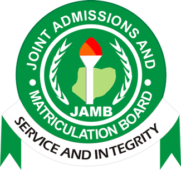


Leave Your Comment